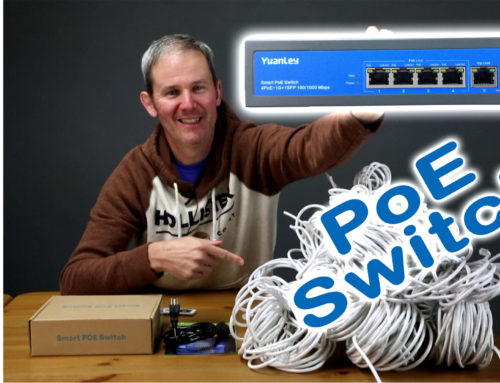Today I have the pleasure of unboxing and reviewing this LG 32 inch 4K monitor. But what’s better than 1 monitor? 2 huge side-by-side monitors!
I paid $600 CAD for each screen which is $450 US and a great price for each. Basically, all you are getting here is an awesome display. No bells and whistles such as USB ports for a webcam or a keyboard and a pretty basic speaker setup, just the basics. Product links for this monitor and the watt meter:
LG 32UD59-B Monitor 32” 4K UHD (3840 x 2160) VA Display, DCI-P3 95% Color Gamut, HDCP 2.2 Compatible, AMD FreeSync, Screen Split – Black
RioRand Plug Power Meter Socket Energy Watt Voltage Amps Meter with Backlight Reduce Your Energy Costs
(as of February 20, 2026 13:28 GMT -07:00 - More infoProduct prices and availability are accurate as of the date/time indicated and are subject to change. Any price and availability information displayed on [relevant Amazon Site(s), as applicable] at the time of purchase will apply to the purchase of this product.)Let’s have a quick look at the specs of this 32UD59-B LED monitor:
Notice however, the monitor diagonal is 31.5 inches, which means this is only a 32-inch monitor because they rounded up to 32 inches. So, don’t expect to get the full 32.
Let’s look inside the box:
Initial Remarks:
Let’s put it to the test on my desk.
The monitor stand provides some stability and does permit the screen to shake a bit. No big deal as I have a sturdy desk and I don’t live in an earthquake prone area.
Let’s talk a little more about FreeSync. To take advantage of this feature, we need to enable it on both the monitor and the computer. To Enable AMD FreeSync on the monitor:
To Enable AMD FreeSync In AMD Radeon Software:
The card I’m using is a Radeon RX 470.
AMD FreeSync needs version DirectX 9 or higher and your 4K game or application to be run in exclusive full screen mode.
This is usually done by pressing Alt and Enter. Check which version you have by typing “dxdiag” into a command prompt window.
Since the resolution is so big, the icons and anything on the screen may appear too small. Let’s play with the scaling to see if we can get that at a more manageable size. I did not need to do this as Windows takes care of this for us these days.
I’ve downloaded some 4k footage to put the screens to the test.
As expected, the colors are fantastic and 4K video is better than I could have expected. I definitely made the right choice here.
Let’s try 4K on both monitors at the same time… Again, no issues and a beautiful, smooth picture.
Our sound test reveals the sound from the monitors is ok, but I prefer using my Sony receiver. This is not something I’ll be using and to prevent the sound from coming thought the monitors you need to disable this sound option under the speaker properties in your volume mixer.
In summary, there are just a few things I dislike about the physical appearance of the monitors and the speakers, but that doesn’t bother me enough to matter. I bought this for its 4k abilities and perfect picture and I’m totally comfortable recommending this monitor. It’s a fantastic piece of hardware.