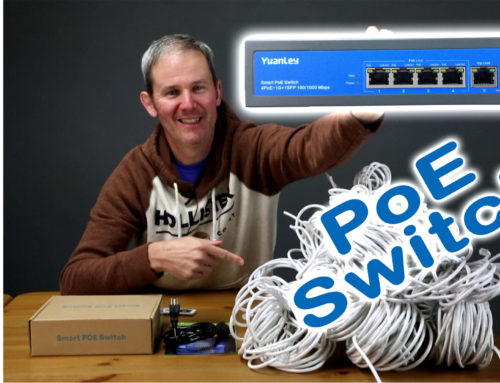I am going to show you how I used this AGPtek device extend the screen from my dedicated NVR or from computer (acting as an NVR) to all the TVs in my home so I can monitor all cameras with just a click or two of the TV remote.
Here’s the scenario I face multiple times per day. I’m either watching the morning news and making breakfast, working on my blog with the TV on in the background, checking out a hockey game in the evening or rewatching some show on Netflix in bed while I try to fall asleep. There seems to always be a TV on somewhere in my house. Then it happens, I hear a vehicle pull in my driveway or a loud bang outside or dogs barking for no apparent reason or something else which peaks my curiosity to look around my property. It could even be a check for the mailman or on the weather. Whatever the case may be, I need instant access to my cameras. What’s the point of having those extra eyes outside my home if I can’t instantly see through them?
I don’t want to waste time running around looking out several windows or going to the basement to log into my NVR or trying to find my phone to login to the security system’s app, wait for it connect and struggle to see what could be going on on each of the tiny screens.
Here’s what I want. I want to be able to quickly see all my camera’s feed on my TV screen within seconds. I don’t care about using any of the functions like PTZ abilities or playback. I just want to see now.
To get this set up, I don’t want is to spend all weekend running HDMI cables through walls or introducing lag from some choppy wireless HDMI hardware. For my existing setup near my TVs, I have power, coax and 1 RJ-45 connection. In some cases, I have a switch plugged into to the RJ-45 connection so I can use multiple network devices in that area.
This is not an ad for this device, but it appears it will solve my problem. I can inject the HDMI image from my NVR into my network and pull it out at any network drop and display it on a TV. To see the image, I simply change the TV’s source on the TV or the TV’s remote. I picked up this transmitter and receiver kit for $100CAD/$80US and a couple of extra receivers for $56CAD/38US. I also grabbed a few HDMI cables and network cables from Amazon since cables don’t come with the devices. Speaking of which, I’ll include all these product links in my blog in the description below.
LKV373A 1080P HDMI Extender 365ft/120M Over Single Cat5 /Cat6 /Cat7 Ethernet Network and LAN Router/Switcher for HD STB,DVD,PS3, etc Supports TCP/IP by Ethernet
$79.99Auto Amazon Links: No products found.
Here’s how it works. You can extend your HDMI connection either through a network cable or through your network. That would include your router or one or many switches.
Here is a quick visual of how this works.
Scenario 1: HDMI Source (NVR) ——HDMI—–> Transmitter —-Cat6—-> Network Cable (in the wall) —-Cat6——> Receiver ——HDMI—–> HDMI Destination (TV) === (120m/393ft and up to 20km/12.5miles if you have a switch every 120m)
Scenario 2: HDMI Source (NVR) ——HDMI—–> Transmitter —-Cat6—-> Network (router/1 or more switch) —-Cat6——> Receiver ——HDMI—–> HDMI Destination (TV)
In receiver box we have another user manual, receiver and adapter. No cables are included so I have a few HDMI and network cables here. The best price I could find for these was on Amazon.
Amazon Basics HDMI Cable, 3-Pack, 6ft, 4K@60Hz, High-Speed 4K HDMI 2.0 Cord (18Gbps), 2160p, 48 bit, Compatible with TV/PS5/Xbox/Roku, Black
Amazon Basics RJ45 Cat 6 Ethernet Patch Cable, 1Gpbs Transfer Speed, Gold-Plated Connectors, 5 Foot - Pack of 5, Black
$12.49Let’s set this up from scenario 1 where I extend the HDMI connection from my NVR to one monitor over a single network cable.
I have the typical security camera setup here. An NVR hooked up to a security camera and a monitor plugged into the HDMI port on the NVR.
Here I do a quick lag test demonstrating the expected short delay introduced between the cameras and NVR. That should not increase when I connect the extension kit.
Using an HDMI cable, let’s plug it into the NVR and the other end in the transmitter. Plug a network cable into the transmitter and this cable represents the CAT5, 6 or 7 cable in your wall. The other end is plugged into the receiver. The video signal is then converted to HDMI and my TV or monitor can be plugged into it.
This works great, same amount of lag as out baseline and the quality looks the same.
Let’s “switch” out the single cable for a basic network. I’ll add in a router and a switch. Now, I should be able to add a receiver anywhere on the network and pull out this video signal.
The video now flows from the NVR to the transmitter to a patch cable to the router to the switch via another patch cable then to the receiver then to the TV or monitor.
You can make this as complicated as you want. I’ll add another couple of monitors and they will be plugged into the router directly and I’ll add another switch plugged into the first switch.
When I set up the HDMI extender and 3 receivers on my busy home network with 15 cameras spewing data, there was little to no lag introduced by the AGPtek hardware. The feed from the NVR was crystal clear for all my TVs and I can now see my cameras very quickly. There was one exception however. This 10-year TV would not pick up the extended feed at all. I also noticed that the HDMI signal from my PC was not very sharp on any TV and it did not broadcast at the correct resolution. It worked ok, but since I’m using it for my NVR, it’s not a concern for me. I also hooked it up to my Blu-ray player and again the image was great and the sound came through as expected. This device solved by problems and best of all, I was able to implement it using my existing network infrastructure.