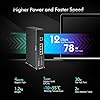Hey Guys,
Today we’ll be reviewing the hardware features and specifications of a PTZ (or Pan, Tilt and Zoom) security camera by a company called VIKY-LIN. Right off the bat, it has a 20x optical zoom lens, which grabbed my attention right away. To tack onto that, it offers 4k video and features a microphone and an outstanding night vision range 100m, that’s well over 300ft.
VIKYLIN 8MP Auto Tracking PTZ PoE IP Camera with Audio,Pan Tilt 20x Optical Zoom 4.7~94mm Lens, Smart Human Vehicle Detection, 328ft IR Night Vision, IP66, (PTZ-4820-IZT)
This is a pretty cool security camera with some impressive specs. At just over $300US, this camera comes in at less than half the price of bigger brands with similar features. Here’s what’s on tap for today.
- Unboxing – I’ll quickly show what’s in the box
- Spec Review – And then we’ll review the camera’s parts and specifications
In order to give a better appreciation for this camera, I’ll create additional detailed videos on how to mount the camera in various locations, accessing the camera on your network, reviewing daytime and nighttime footage, using the autotracking feature and connecting the camera to Blue Iris and the Hikvision Network Video Recorder (I can do that because this camera support ONVIF and will work without restriction to its own interface). Today though is just about the physical specs.
MokerLink 5 Port Gigabit POE Switch, with 4 POE+ Ports 1000Mbps, 78W IEEE802.3af/at, Unmanaged Plug and Play, Sturdy Metal Fanless
(as of February 20, 2026 03:45 GMT -07:00 - More infoProduct prices and availability are accurate as of the date/time indicated and are subject to change. Any price and availability information displayed on [relevant Amazon Site(s), as applicable] at the time of purchase will apply to the purchase of this product.)Auto Amazon Links: No products found.
Alright guys, that wraps up the physical specs for this impressive camera today. (While I do my summary, here is a nice timelapse from this camera.) I’m very happy by the specs for what you get and the price also puts a smile on my face. I am already in the process of testing the software features (like the tracking) and the footage, so you’re not going to want to miss out on those upcoming videos. We’ll see if all these specs can live up to their name.
Oh yeah, links for the camera, Blue Iris and the PoE switch and everything I use in my setup is found in the description. If you found this helpful, hit that like button or even subscribe so you won’t miss a beat on my upcoming home tech DIY projects, that you can do yourself!