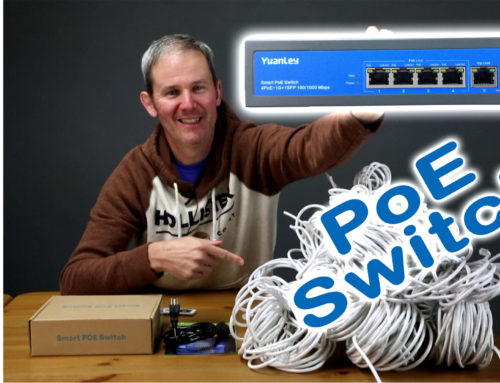Hey Guys,
Today we are going to look at the 5 in 1 AcuRite weather station. We’ll quickly check out the indoor display and outside sensor. I’ll pole mount the unit in my yard and we’ll hook the device up to the web so I can access my weather data online through the MyAcuRite website or app or through the Weather Underground site. We’ll even backup my weather data to my PC in a .csv file.
AcuRite 01036M Wireless Weather Station with Programmable Alarms, Gray, Display Version 2
This is the 5-in-1 weather station which measures outdoor temperature, humidity, wind speed, wind direction, rainfall and barometric pressure. It also shows the inside temperature and humidity. This one costs about 130US and includes the outdoor station sensor unit and the indoor color display. Product links are below. Acurite has a ton of weather stations out there and a bunch of kits with various screen types, extra sensors and the option of remote access. We’ll dive deeper into this shortly.
The display shows the wind information, direction, temperature, humidity, pressure, rainfall, connection strength to the outdoor unit, time and date. This is the color display which sounds like a nice feature over the black and white one, but AcuRite simply printed color labels and put a light behind them and called it a color display. There is still an old school LCD screen with black letters showing the weather values. In fact, the screen overall, has a very cheap feel to it. [closeup of button clicking and bending outer edge] If this falls off a table, it would get damaged, especially this outer edge. Wow, we’re really diving right into the negatives here. While we’re at it, not all the weather information is displayed at once. I don’t like that I have to fiddle with buttons and scroll through setup options just to see my weather highs and lows. And there’s more hidden data which needs to be uncovered with this button on the side (like indoor temperature and windchill). I do like how the numbers pop on the display, when you are looking directly at it, but try looking at it from a slight angle, the numbers disappear. There is a power adapter included but it also accepts 6 AA batteries for backup. If there are no batteries in the display and you unplug it or the power goes out, you lose all data on the device. This includes weather data right down to the time and date settings. Again, that’s old school. My Commodore Vic 20 worked the same way. A quick word on the ticker. You can select what information you like and want to see but overall, I want all my information in one glace and I don’t see myself spending 2-3 minutes reading the ticker every day. Lastly, I do like how the screen also works as a nightlight. You can turn the light on and off and it really lights up a room at night.
Moving on to the outdoor senor unit. The features are pretty self-explanatory. Wind speed, wind direction, rain measurement, temperature and pressure are detected inside. In fact, the solar panel is used to power a small internal fan to pull in outside air for temperature readings. Again, it feels pretty cheap actually. I’m disappointed that it’s all plastic. Not sure how long it will last in our -40 degree winters and long hot summer prairie days with frequent hail storms. It does accept 4 AA batteries and I used lithium batteries because they perform better in extreme weather. When mounting the unit, take into account any sensor influencing factors like heat absorbing asphalt driveways or rooftops, irrigation sprinklers or wind obstructions like buildings or trees. They recommend a minimum height of 5ft (1.5m) but I should be able to get mine up about 14ft (4.25m) using a metal pole and 3/4 inch conduit. Oh yeah, notice the north and south written on the unit so it’s correctly aligned for the wind direction.
When I powered up the display screen and the put batteries into the outside sensor, it received signal and data right away. I was able to receive signal from the advertised 330ft or 100m away.
In order to use the AcuRite app, stream your weather data to Weather Underground or transfer data to your PC in .csv files, you’ll need to download PC Connect to your PC. This allows communication between your PC and the base station. There is no Mac software for this. Your PC will then connect to the Internet to send the weather data where you AcuRite app and Weather Underground can access it. The weather station itself doesn’t connect to the Internet directly and there is no WiFi ability… meaning you’re display screen will need to be connected to your PC all the time for online features.
Let’s download and install PC Connect.
Apparently, there is no Mac option
I downloaded the msi install file and installed the software with no issues. The display unit can now communicate with the PC. Keep an eye on these statuses here for trouble shooting. Also, you might want to set your computer to never go to sleep so you don’t miss out on uploading any data.
Now the weather station can interface with my PC. To use the AcuRite app on my mobile device, I’ll need a MyAcuRite account to upload the data to. The web page and app will then retrieve the data from there.
On the PC Connect software, click on the option to share with My AcuRite and add your station’s mac address.
Creating my account on MyAcuRite.com was pretty simple. I’m selecting metric and yes, I want to see decimal places in tenths for temperatures. Too bad the display screen didn’t display to this level of accuracy, which is funny it doesn’t because it collects it. AcuRite couldn’t identify my mac address device as being online. PC Connect says it’s connected but this error message says otherwise. Also, the error message refers to connecting my device to my router and check the status lights. Looks like an old error message from some discontinued hardware or a poor attempt at a generic message. I had to use the USB 3 setting to engage the communication between my PC and the display. Not sure why this setting needs to exist with a USB cable, but anyways, that’s the fix.
AcuRite gives you the option of having an adjusted air pressure reading given your address and altitude or seeing the raw data, which is what’s displayed on the display screen. Cool feature.
At first there won’t be any data in your account. Give it at least 20 minutes. Once connected, data will be uploaded every 18 seconds for the wind direction and 36 for everything else. Indoor temperature and humidity are not sent, but I wish they were because I have no way of checking my indoor conditions remotely. The interface is super easy to understand and click on the temperature or wind to see the history in a graph. I wish there was a graph with the wind direction showing its history showing when the wind changed in relation to the arrival of a storm or weather front.
Let’s set up the My AcuRite mobile app:
- Simply download the app and sign into your account.
- That’s it.
At first glance, I like the look and feel. All my basic information is on the main page and I can quickly swipe to see the more details. Maybe put the forecast on another page and include ALL my weather information on one screen because the 5-day forecast doesn’t change as frequently as my current conditions, which is the main reason I purchased this device.
Unfortunately, the statuses in the upper corner are confusing. It will show green (which is good) but the data might not be getting updated. The time is 11:39 but it was last updated 5 minutes ago. When I pull down to refresh the data, it says it was last updated 1 minute ago. Clicking the status now shows it was just updated. Green to me would indicate everything is up-to-date.
Several times, the status would show red and the last updated was pretty old, but PC Connect seemed happily sending data and the outdoor unit is connected. Very frustrating.
As an FYI on error handling, I ran into these error messages if my phone’s WiFi was too weak and the app timed out getting data. I also get a hostname error when switching between WiFi and cellular networks. Not sure what happened here. Did my surgery get cancelled?
The temperature graphs for the today and the 24-hour timeframes are great. But I want to use the 24-hour timeframe graph all the time because when I check the weather trends just after midnight, I barely have any data. I want 24 hours to be my default setting, but I need to go in and switch the timeframe every single time. Also, on the timeframes larger than 24 hours, you don’t see the actual temperature trends for the day, you only see the high and low. In some cases, the lines didn’t even touch the dots.
On the chart for Feels like temperature, Heat Index and Wind Chill, why didn’t they add the actual temperature as comparison? Seems like that value would be the baseline for all the calculated values.
As you may have seen, the indoor base has a storm alert to let you know when the air pressure suddenly drops. The app doesn’t have such an alert, so you’ll have to be home to get this notification.
Setting up alerts is also confusing. I went thought the process of setting up a wind alert so that I’d get a notification if we reached above 30. But when I went back to edit it, it says I have zero. When I click on it, I clearly have 1. The alert did actually work and I get an email and a push notification.
A couple of days later, we had a nice thunderstorm. The wind hit the 30km/hr mark and I did not get the notification. The wind is clearly at 32. On the AcuRite graph, 32 was the highest gust recorded, which is totally inaccurate. The indoor display knew the wind speed hit 42, and Weather Underground was all over it. I found it very frustrating that’s AcuRite’s own interface is so inconsistent in its frequency of data updates. Sometimes it’s every 36 seconds but most of the time it’s one update every 4-5 minutes.
You can’t share your weather data with your friends from MyAcuRite unless they have weather stations. We’ll use weather underground for sharing with friends without weather stations with just a web link. Also, you can push your data from MyAcuRite directly to Weather Underground, but I’ll setup the connection so PC Connect sends the data directly without relying on a middleman. Setting up both could cause data issues.
Connecting to Weather Underground is pretty simple. Create and account and login. Click, add a new device, enter your address so you’ll show on a map. Fill in some basic info, like 5 in 1 station with AcuRite. You’ll be presented with your ID and Key to be entered into PC Connect. I’m clicking RapidFire so I get updates more frequently, every 36 seconds.
It took a while for my status to show as Online. Now when I access my link, which is setup for metric, the page loads in Fahrenheit and then goes to a weird state where it hasn’t been updated in 50 years, then converts to metric. The map on the right is a cool little radar map and you can see other people’s wind direction and data.
I do like how WU has everything on one page and check out what I found on the bottom of the page, a graph for my wind directions. See how the wind direction changed twice when the velocity increased. There’s lots of data here and this online interface seems much more reliable than connecting to AcuRite itself. Thank you WU.
Ambient Weather WS-2902 WiFi Smart Weather Station
Weather data on your PC:
If you want to download your weather data from the display memory to your PC, you can do so in the format of a .csv file. These can be opened with Excel. You can do this manually or on a schedule. To do it manually:
- Open PC Connect
- Click Transfer now and select a save location
- The save is moved from the weather station. Note that the station can only hold up to 2 weeks of data
Let’s open the file. There is a record for every 12 minutes. If there is a gust of wind outside of the 12 minutes, it will not be captured. I wish there was an option to record data much more frequently to create some nice graphs for my personal website. I also which it could store more data. 2 weeks translates to only 1680 records in the csv file and takes up barely any space. If there was some serious internal memory, or even a micro sd card slot, you could store tons of useful data.
AcuRite Iris (5-in-1) Indoor/Outdoor Wireless Weather Station for Indoor and Outdoor Temperature and Humidity, Wind Speed and Direction, and Rainfall with Digital Display (01512M)
In summary, I’m not super impressed with the quality of the hardware. I did find a place to position the display where I glace at it a few times a day for basic info. There is a USB cable which runs behind in through the wall to a PC in the basement which pushes my data out to the internet.
I would rather see the outdoor unit interface directly with my WiFi or even better, be hard wired with a PoE connection to eliminate the PC Connect layer. It would be cool if there was a small weather camera on the device with a display on the mobile app. I also wish the outdoor unit sent data more frequently like once per second. Yes, this would all add to the cost, but I think it would be a much better setup.
The MyAcuRite app is ok, not great, but ok. I did have some issues but overall I’m able to see my weather information when I need it within 5 minutes of the current conditions.