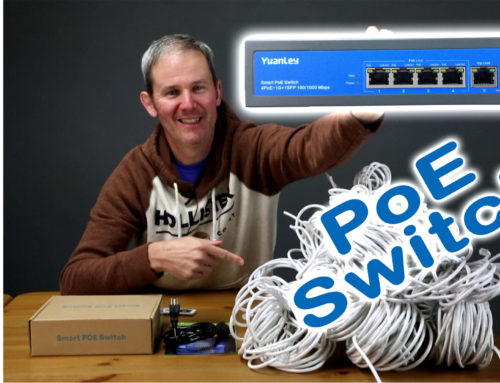Today we are doing a detailed review of a new network PoE switch on the market by Mokerlink. We’ll look at what a PoE switch is, where you’ll use one, its features and if it will meet or beat my long-distance testing expectations.
As you may know, a switch is basically a network splitter. It allows you to take a single network connection and split it into multiple. For example, my router is in my basement and only has 4 ports but I need to plug in my smart TV, xbox, desktop computer, wireless access point and 4 security cameras. I’d use a switch to solve this problem.
A PoE switch or a Power Over Ethernet switch, lets you supply electricity to your network devices over a network data cable. A PoE device, which accepts power from a PoE switch, like a VOIP phone, access point or a security camera can be plugged into a PoE switch and the single ethernet cable would take care of the data transfer as well as powering the device. It’s super convenient because you only need to run one wire from your network to the device. No need to worry about power outlets nearby your PoE device install location.
This PoE switch can power devices up to 30 watts, including 802.3af and at. To know if a device supports PoE, it will be written on the device or in its manual or on the product specs page. Don’t attempt to power PoE passive devices with a PoE switch because you could damage the devices. For example, this 24v access point needs a special adapter and does not work with a PoE switch. Non PoE accepting devices, like computers, Xboxes and TVs can be plugged into a PoE switch with no issues because the switch will not send electricity to these devices. If you have a security camera network video recorder and you plug your cameras directly into it, you would not use a switch.
This PoE switch costs about $65US and MokerLink does carry a few other flavors, depending on your needs. There is a link below in the description where you can check out their switches. The reviews are already pinned at 5 out of 5, which is great to see for a new comer.
MokerLink 10 Port PoE Switch with 8 Port PoE+, 2 Gigabit Uplink, 96W 802.3af/at PoE 100Mbps, Fanless Plug & Play Ethernet Switch
Since there is no internal fan, let’s pop the cover off and check temperatures. After hooking up several cameras, and running footage to my network, the maximum temperature is 60.9 Celsius or 142 Fahrenheit. In extend mode and therefore slower network speeds, I couldn’t get over 49 Celsius or 120 Fahrenheit. It seems to be mostly coming from this black chip here in the middle. That’s not bad since the chipboard is floating in the middle of the protective case. With the cover on and 5 hours later, the case only reaches 30.8 Celsius or 87 Fahrenheit.
Did you know: 10 Mbps (Megabits/s) = 1250 kB/s (Kilobytes/s)
Let’s do some speed and distance testing. I’ll connect my gigabit router to an uplink port and that will be responsible for managing traffic and assigning IP addresses.
I’ll be testing from a PC to an 802.3af camera, an 802.3at camera, and my surface pro. For the cameras, I’ll test various cable lengths, using both default and extend modes. I’ll be looking at frame rates, bitrates and any noticeable video lag. For the surface, I’ll be looking at the same lengths and modes but will also test an uplink port. I’ll do ping tests followed by upload and download speeds. With the surface, I’m using this USB to LAN adapter. I am using Cat6 UTP cable with a gauge of 23 and marked as 550MHz. It’s a high-quality cable and I’ll add the link below for this and everything seen here today including the crimper, line tester and RJ45 connections.
TRUE CABLE Cat6 Riser (CMR), 1000ft, Blue, 23AWG 4 Pair Solid Bare Copper, 550MHz, ETL Listed, Unshielded Twisted Pair (UTP), Bulk Ethernet Cable
In conclusion, the PoE switch performed way beyond its advertised specifications blowing the maximum distances out of the water and maintaining top speeds. For $65.00US, MokerLink is really up there competing with the big network brand names. I love that there is no clunky power brick, no humming fan and of course, the extend mode with isolation. I’ve been using this switch for a few months as you may have seen in other videos. No issues what so ever and I’m quite happy with it so far. Check out my blog where I have posted all the speed and distance results so you can get a better look. Thanks for letting me share my experience with this switch!







![[High Performance Network Cable] This riser rated cat 6 lan cable is 23 AWG with 4 pairs (8 conductors). Suitable for 1 and 5 Gigabit speed up to 328 feet and 10 Gigabit speed up to 165ft depending on the installation environment. Bandwidth tested up...](https://m.media-amazon.com/images/I/41RPDYyXMeL._SL160_.jpg)